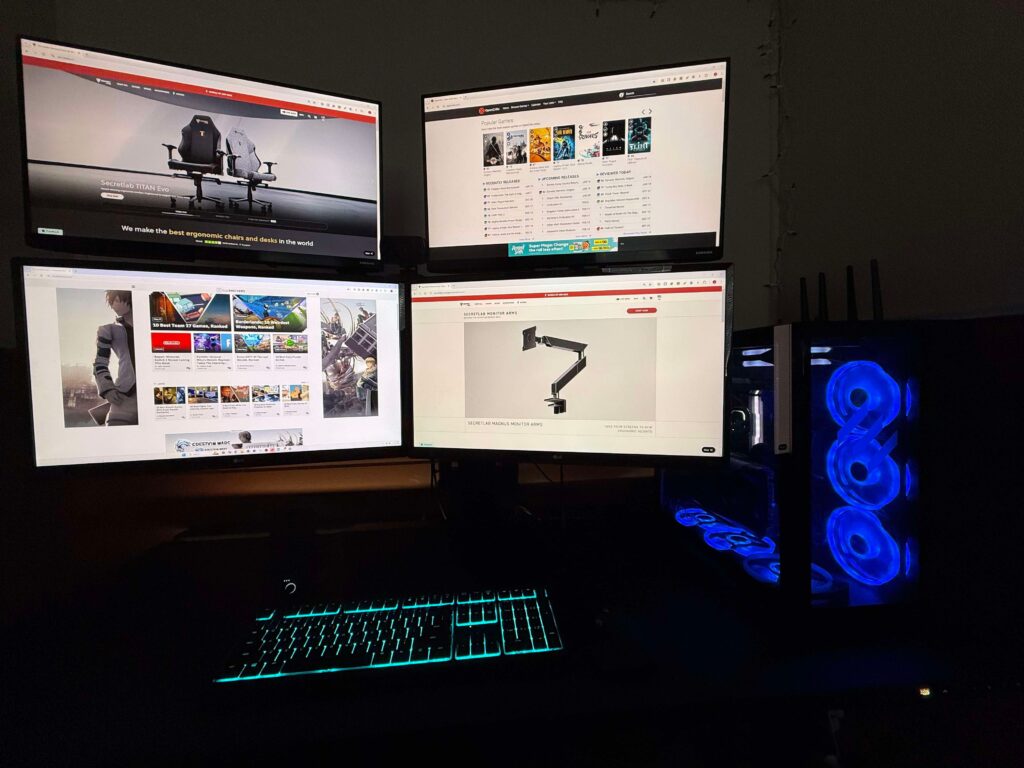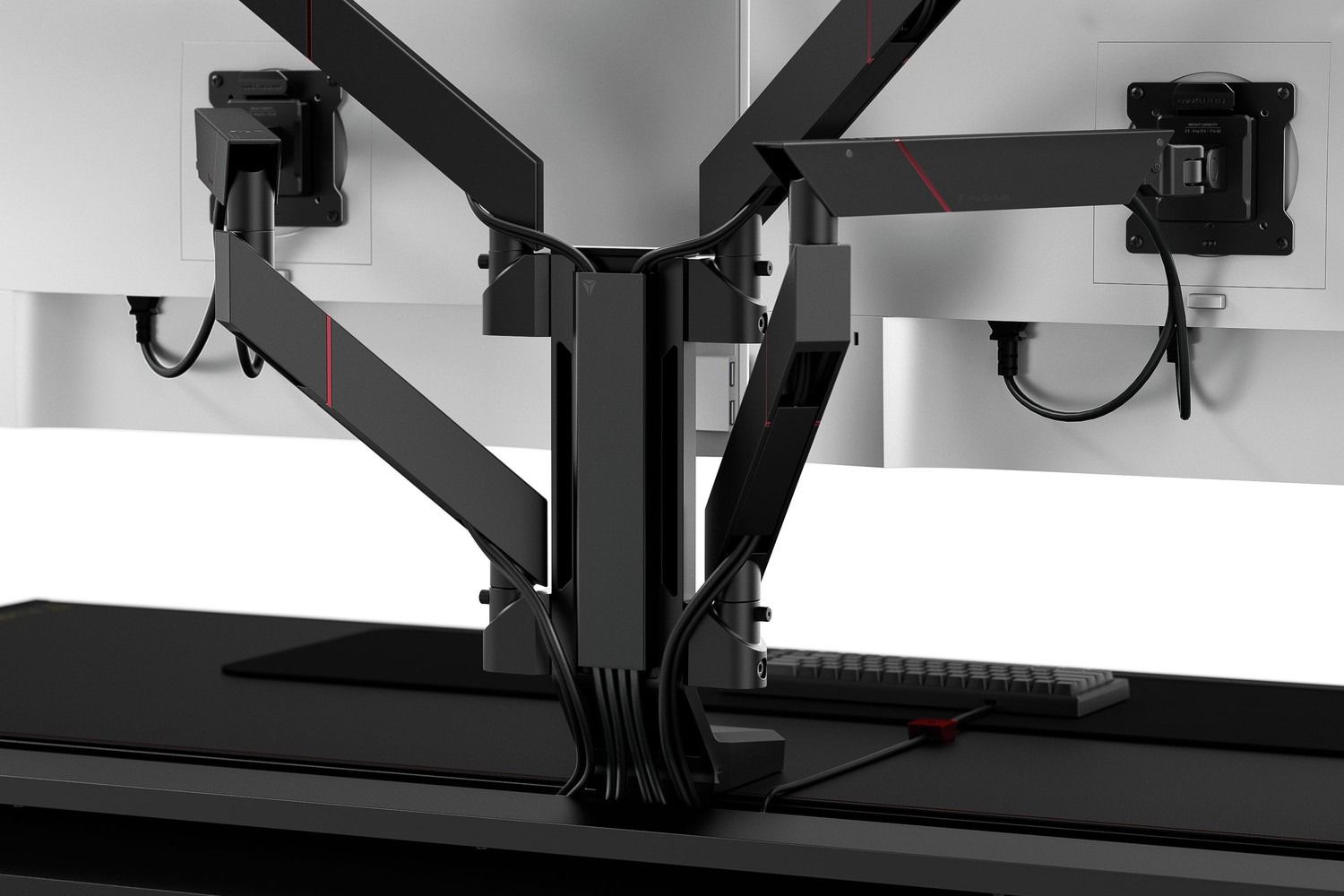I’ve used Secretlab products in my home office for almost a decade. I was an early adopter of the company’s products because of their build quality. I’ve stuck around because of the company’s drive to improve and continually introduce new products to its ecosystem. With the recent release of the Secretlab MAGNUS Vertical Monitor Stand, I wondered if I needed to replace my dual monitor arm, which I purchased less than a year ago, with a more robust option. Three weeks later, I’m happy to say I don’t regret my decision.

Related
Secretlab Ergonomic Recliner Add-on Review
Kick back, relax and enjoy!
The Secretlab MAGNUS Vertical Monitor Stand Is Build Like A Tank
Let’s start with the most apparent aspect of the product. The company’s vertical monitor stand is built like a tank. While I couldn’t find the actual base station’s weight, my shipping label at FedEx was listed at 20 pounds. If you’ve used the company’s previous monitor stand, you know it was heavy, and this stand offers a much thicker base to accommodate up to four monitors at a maximum weight of 17.5 pounds each. That’s 70 pounds being held up by a single base station. The base’s full aluminum design is 100% solid.
While the two monitor stands had a single area to tighten down the base, the MAGNUS vertical stand features two attachment screws, providing absolutely no bounce thanks to a solid grip. It also features the same easy-install design, sliding onto the MAGNUS and MAGNUS PRO desks (pictured) while tightening down from the top of the base. It takes 10 seconds to have the base placed where you want it.
While Secretlab pushes its own ecosystem to fans of the company’s products, the Secretlab MAGNUS vertical monitor stand can fit on many desks with thicknesses between .4 and 1.95 inches. Slide the stand over the back of your desk and use the two screws to tighten it into place.
Along with the base station, Secretlab provides adapters that can be easily placed on the stand and removed with the use of another screw that securely holds each monitor arm in the stand.
The screen that holds the monitor attachment in place is long enough to thread through the attachment and reach deep into the main base, ensuring a solid hold that won’t cause issues down the road.

Related
SecretLab MAGNUS Pro Pure White Sit-To-Stand Desk Review
Bright, Sleek, innovative. Everything you could ever want from a Gaming Desk!
Before I move on, here are the vertical stands’ main specs:
- Full aluminum construction supports up to 4 Monitor Arms
- Min. weight: 2.5kg monitor per arm
- Max. weight: 8kg monitor per arm
- Max. screen size: 32” monitor on each arm
- VESA MIS-D compatible (75mm x 75mm or 100mm x 100mm)
- Max interface recessed: 20mm (standoff screws provided)
- Tilt range: +90°/-90°
- Screen swivel range: +90°/-90°
- Screen rotation range: +90°/-90°
- Height Adjustment Range: 280.4mm
- Extended Arm Reach: 515.7mm
Placing Monitors With The Secretlab MAGNUS Vertical Stand Is Simple
Secretlab offers the option to purchase the new stand in three formats, including attachments for two, three, and four monitors. The most common setups are pictured, and I have tested all the options. Ultimately, I realized four monitors were too distracting for my needs. I chose an alternative setup with two monitors on the bottom and a single monitor in the middle of the top section.
While my top monitor is facing forward in the photo above, there is a simple screw on the back that can adjust the tilt radius of the monitor to tilt it downward if you want the monitor to be angled into a different position. Since I use my top monitor for secondary work-related tasks and live chat monitoring, I leave it at a 90-degree angle. If you have heavier monitors, the ability to lock them in place at your chosen angle is certainly a nice option.
The allen key pictured in the photo is used for the base station and all attachments. That makes it very easy to leave the key on my desk so that I can make adjustments quickly.
Along with the ability to manage my monitors, the Secretlab MAGNUS vertical monitor stand provides the best cable management I’ve found on a monitor stand. Every monitor arm can hide cables, and the back of the base stand has a large cable management area. With the cable management bay on my Secretlab MAGNUS sit-stand desk, you can completely hide all of your cables for a nice clean look.
Cable management is simple, thanks to magnetic covers that allowed me to slide my cables into place and then replace the cover. Secretlab has mastered simplistic installation processes and the vertical mount stand is no different.
If you use the Secretlab Premium PC Mount, you will need cables at least 8 feet long. I couldn’t cover all of my cables because six-foot cables barely reached my top monitors. I would suggest 8-foot or 10-foot monitor cables.
The Secretlab MAGNUS Vertical Monitor Stand is another win for the company’s product catalog. It’s also an expensive product for the average user, with the two-monitor stands costing $299, the three-monitor option ringing up at $438, and the four-monitor option at $577 plus tax. While some users might not be willing to cough up $600, this is the type of product I’ll still be using on my desk 10 years from now.

Related
Review: Secretlab SKINS Lite
Secretlab launches SKINS Lite, a more affordable way to customize your chair.
Closing Comments – Score 10/10
The Secretlab MAGNUS Vertical Monitor Stand is a solid option for serious gamers who want to maximize desk space. It’s also an excellent option for anyone who works from home and needs multiple monitor access. While the cost is undoubtedly a factor for many people, its solid build, top-notch cable management, and easy setup make it a win in my book. If there’s one improvement I would like to see, it’s the ability to buy the connector add-ons. For users already with the two-monitor arm, paying for two more add-on connectors instead of purchasing the entire four-monitor setup would reduce costs and allow for some nice upcycling.
I consider this a must-buy option for any fan of Secretlab products who is looking to support multiple monitors with a bunch of display orientation options.