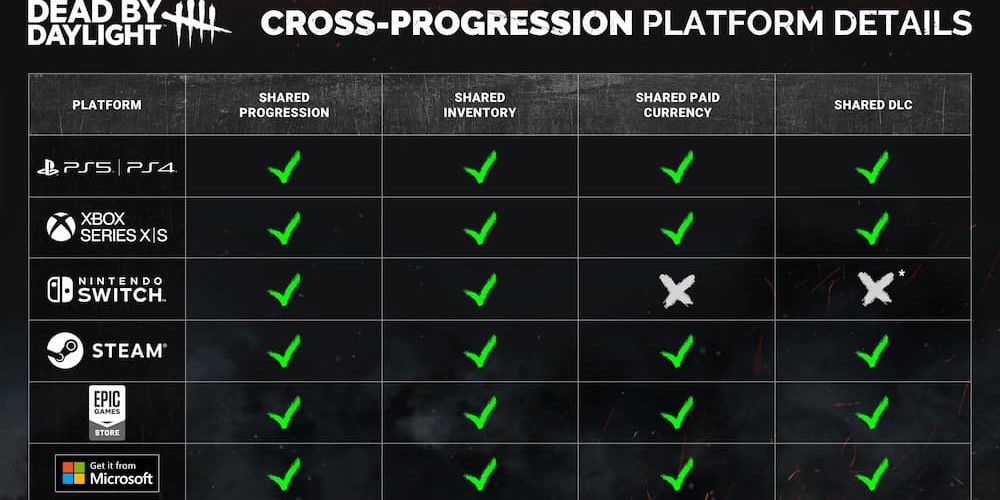Dead by Daylight’s cross-progression feature is a game-changer for fans who play on multiple platforms. Whether you’re switching between PC and Xbox, or PlayStation and Switch, this feature allows you to keep your hard-earned progress and characters wherever you play!

Related
Dead By Daylight: 10 Best Survivor Perks, Ranked
Dead by Daylight features a number of useful perks to help survivors, well, survive! Don’t skip out on the best survivor perks in the game.
However, there are still many players who are unaware of how to set up and enable cross-progression. This guide will walk you through the steps on how to set it up, explain its handful of limitations, and ensure your progress is successfully linked across all of your platforms.
How to Set Up Cross Progression in Dead by Daylight
Cross-progression was a much-anticipated feature for Dead by Daylight fans for years, but now that it’s finally here, many players are confused about how to enable it. It may sound like a complicated process on the surface, but it’s actually really simple!
Setting up cross-progression in Dead by Daylight is a simple process that requires linking your platform accounts to a Behaviour Interactive account.
This account acts as the bridge between all of your devices, allowing your progress, characters, and cosmetics to transfer across the game’s supported platforms.
Here is how to set up cross-progression in Dead by Daylight:
- Create or log in to your Behaviour Interactive account.
- Once you’re on your account’s homepage, click on your Game Library.
- From your Library, click on Dead by Daylight from the list of available games.
- Scroll down until you see a button that says “Enable Cross-Progression” and then click on it.
- Select the platform(s) you’d like to link together from the drop-down list.
- Once your preferred platform(s) has been selected, click on the “Continue” button.
- From there, a few consecutive prompts will begin to pop up on the screen. You’ll need to click on the “Start” button, the “Link Account” button, and then finally the “Continue” button at the bottom of each prompt. This will begin the account linking process.
- You will then be prompted to provide your username and password to log into the selected platform’s accounts. Once you’ve entered the correct information, click on the “Sign In” button.
- A few more prompts will pop up. Click on the “Check Status” button, the “Continue” button, the “Next” button, and the “Sync Progress” button at the bottom of each prompt.
- If you’ve done everything correctly, then your accounts should be successfully synced. Click on the “Close” button at the bottom of the final prompt and enjoy your new cross-progressive status!
Make sure your game has been updated to the latest version before attempting to enable cross-progression.
What is Cross Progression and Why is it Important?
Cross-progression in gaming is a popular feature that allows players to access their game progress across multiple platforms. This feature allows them to play a game on one device and then continue playing that same game on another, picking up exactly where they left off on the original device.

Related
Dead By Daylight: 10 Best Killer Perks, Ranked
In Dead by Daylight, using the ideal perks can make or break your vicious game of hunting down the survivors. These are the best perks in the game.
Enabling this feature requires the process of linking your accounts across multiple platforms. This is done to ensure that no in-game progress is lost between multiple devices.
The process of syncing your accounts is irreversible, so make sure you choose which accounts you want synced wisely.
All Cross Progression Limitations in Dead by Daylight
Although Dead by Daylight’s cross-progression feature is convenient for those who own multiple devices, it does still come with its own set of limitations. These restrictions can heavily impact how you play the game across your devices, especially when dealing with in-game purchases, currency, and platform-specific content.
These limitations aren’t too terrible, but they are still something to keep in mind before linking your accounts:
- Only One Account Per Platform.
- You can link only one account per platform to your Behaviour Interactive account. For example, if you have multiple Steam accounts or multiple profiles on one of your consoles, you’ll only be able to sync one of them to your Behaviour account.
- Paid Currency is Limited on Nintendo Switch.
- Auric Cells cannot be transferred to your Nintendo Switch account. While you can still use Auric Cells on other platforms, any balance on your account won’t be available if you’re playing on a Switch.
- DLC Restrictions on Nintendo Switch.
- Any purchased DLCs (such as killer or survivor content) can be shared from other platforms to the Nintendo Switch. However, the reverse is not true; any DLCs that are bought on the Switch cannot be shared with other platforms.

Related
Dead By Daylight: 10 Tips & Tricks For Playing Killer
Playing as the Killer in Dead by Daylight can be difficult. Here are some tips and tricks to help out.
- Platform-Exclusive Items Cannot Be Shared.
- Certain items and cosmetics are exclusive to specific platforms and won’t transfer over, even with cross-progression enabled. These platform-exclusive items will remain tied to the account on which they were unlocked, so you won’t be able to use them when playing on a different device.
- Achievements and Trophies Cannot Be Shared.
- Achievements and trophies that are earned in-game do not transfer over across platforms. For example, if you unlocked an achievement on PC for Steam, it won’t carry over to your Xbox or PlayStation profile. However, some trophies or achievements might automatically unlock on other platforms if the requirements are met through syncing.
You may not be able to transfer your Nintendo Switch’s Auric Cells and DLCs to other platforms, but you are able to transfer your Auric Cells and DLCs from other platforms to the Nintendo Switch.
Rewards Gained Through Enabling Cross Progression
Getting to sync your accounts isn’t the only positive that comes with enabling cross-progression in Dead by Daylight.
One of the best perks that players can get access to through enabling cross-progression is the Campfire Charm. As soon as you enable cross-progression and sync your accounts, you’ll automatically be gifted an adorable Campfire Charm, as a token of appreciation for utilizing the new feature.

Related
Dead By Daylight: 10 Best Survivors, Ranked
Dead by Daylight has plenty of survivors you can play. While running from the game’s impressive roster of killers, you’ll want use the best available.
Additionally, though it’s less of a reward and more of a very convenient perk, players can get free achievements and trophies by syncing two of their accounts together.
Although achievements aren’t meant to be able to be carried over, some may be unlocked automatically in the newly synced accounts if the requirements are met.
There are a lot of reasons to utilize Dead by Daylight’s highly-anticipated cross-progression feature, but it’s much better to discover them all on your own and get the full benefits of it!

Dead by Daylight

Next
Dead By Daylight: 10 Tips & Tricks For Playing Survivor
If you need help staying alive as the Survivor in Dead by Daylight, this list of tips can be a huge help!