One of the biggest advantages to PC gaming is having access to multiple generations of game releases. We’ve seen entire franchises released over time, and in many cases, Steam has more entries in a single franchise than consoles where said franchises began. With Omega Force and Koei Tecmo’s Musou or Warriors games, I usually enjoy playing them on a portable, and have played tons on PS Vita, 3DS, and Nintendo Switch over the years. The Steam Deck changed things, but Koei Tecmo’s older ports are not the best.
This got me thinking of an article and here we are. There is a very specific kind of person I’m aiming to help with this feature, and I’ve gotten every Koei Tecmo published Musou/Warriors game installed on my Steam Deck to see how they run (or don’t run) today. I also want to help those with multiple platforms decide if they should play a game on Steam Deck or another platform here.

What is a Musou game or Warriors game?
For a lot of newer fans of the genre including myself with Hyrule Warriors on 3DS, Koei Tecmo and Omega Force’s Musou or Warriors games basically are hack and slash action games where you play as a character plowing down hundreds of enemies on a battlefield, but also doing things like taking down captains (more powerful enemies), capturing forts, taking down bosses, and much more.
Over the years, we’ve seen Omega Force bring this formula to many collaboration projects like Fire Emblem Warriors and Hyrule Warriors for Nintendo, One Piece Pirate Warriors for Bandai Namco, and even bring elements from the Warriors games to action RPGs like Dragon Quest Heroes for Square Enix and Persona 5 Strikers for SEGA/Atlus.
Basically, the Warriors games are the best podcast games or mindless fun games as far as I’m concerned, and I’ve been playing every single one that was released after getting into the genre.
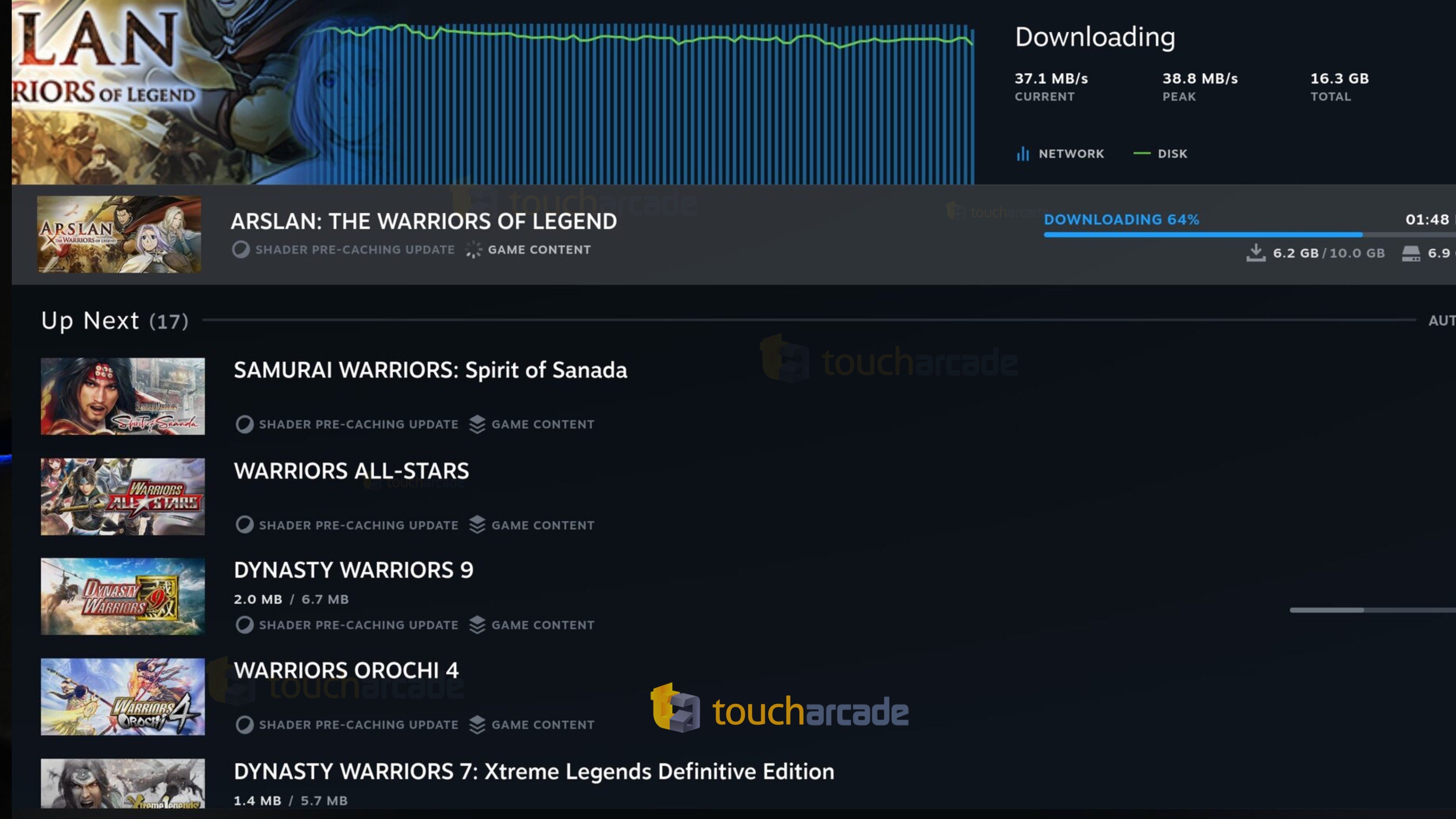
My testing setup for Musou games on Steam Deck
I played all of them on my Steam Deck OLED, used an external controller as well to see how the games handle those, and then tried different Proton versions to see if performance improves or issues are fixed. I’ve also specified Valve’s rating if applicable for every game featured here. Note that the Steam Deck Verification system is not even close to perfect, and hopefully this article helps you realize that and also find your next favorite Musou.

Samurai Warriors 4 DX
Samurai Warriors 4 DX is Steam Deck Verified.
On my Steam Deck OLED, out of the box Samurai Warriors 4 DX runs with a 60fps target, but drops to the mid 40s often during busy combat when played at 720p. I turned everything low or off and had it running around the 50s in the test area. I then turned everything on and used the high preset. This is good for a 30fps target because the game hovered between 30 and 40fps. As of this writing, a locked 60fps is not possible at 720p as far as I can tell. I hope this can be improved in patches. The high and medium presets look very good on the handheld screen.

Warriors Orochi 3 Ultimate Definitive Edition
Warriors Orochi 3 Ultimate Definitive Edition is Steam Deck Playable for not setting the native res by default.
On my Steam Deck OLED, Warriors Orochi 3 Ultimate Definitive Edition defaulted to a very low resolution. After setting it to 720p, everything went smoothly at 60fps. I didn’t need to change anything, but I turned shadows down as usual since I always do in most games to ensure the performance doesn’t drop later on.

Touken Ranbu Warriors
Touken Ranbu Warriors is Steam Deck Verified.
Touken Ranbu Warriors runs fine across the board including cut-scenes. I played at 720p and medium graphics quality on Steam Deck. It runs and looks a lot better than the Switch version, and this one also targets 60fps. I don’t really have much to say about this one aside from the Steam Deck is my favorite way to play it by far. If you like Touken Ranbu, this one is worth getting, but there are better Warriors games on this list to consider before getting this one as a newcomer.
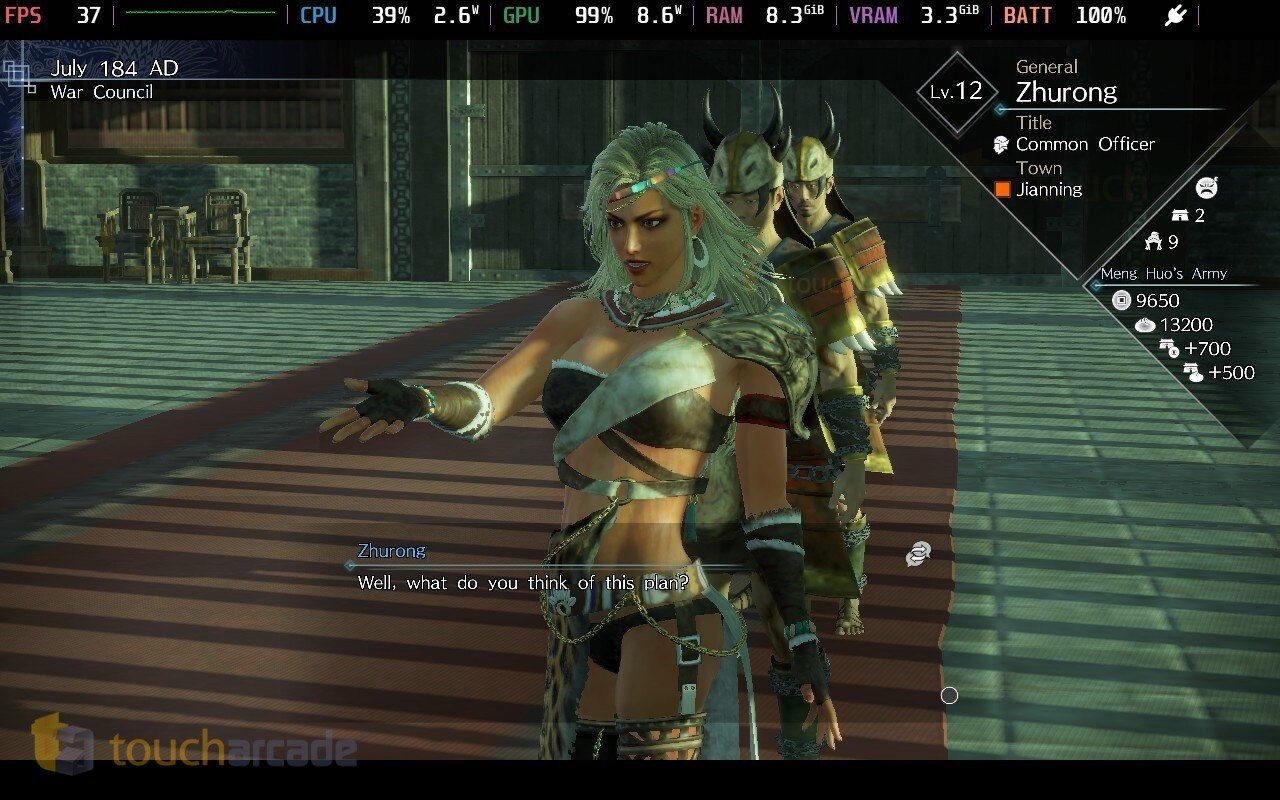
Dynasty Warriors 9 Empires
Dynasty Warriors 9 Empires is listed as Steam Deck Unsupported.
Dynasty Warriors 9 Empires using Proton GE boots up and plays the videos on the title screen, but lacks controller glyphs. I expected this to run a bit better than Dynasty Warriors 9 given it is on Switch as well, but it isn’t an amazing experience. When playing at the low preset and 720p, I saw at most 40fps outside combat. I would not recommend playing Dynasty Warriors 9 Empires on Steam Deck if you have access to the home console versions, but if you want to play on a portable, this is better than Switch, but that’s a low bar given how it runs and looks there. I recommend this one on PS5 or Xbox Series X at this stage.

Samurai Warriors 5
Samurai Warriors 5 is listed as Steam Deck Unsupported.
Before Samurai Warriors 4 DX released on Steam, this was my favorite Warriors game on the platform. I still love it, but I hadn’t played it since launch year on PC. Revisiting it showed me that it can run ok and look very good, but the performance is a bit iffy. A friend of mine recommended using Proton GE, so I ran it with 9-9 and turned shadows to low. This helped a lot and it stayed almost locked at 60fps in the three maps from the campaign I revisited to test from my old save. This test definitely made me want to play more Samurai Warriors 5. It is superb.
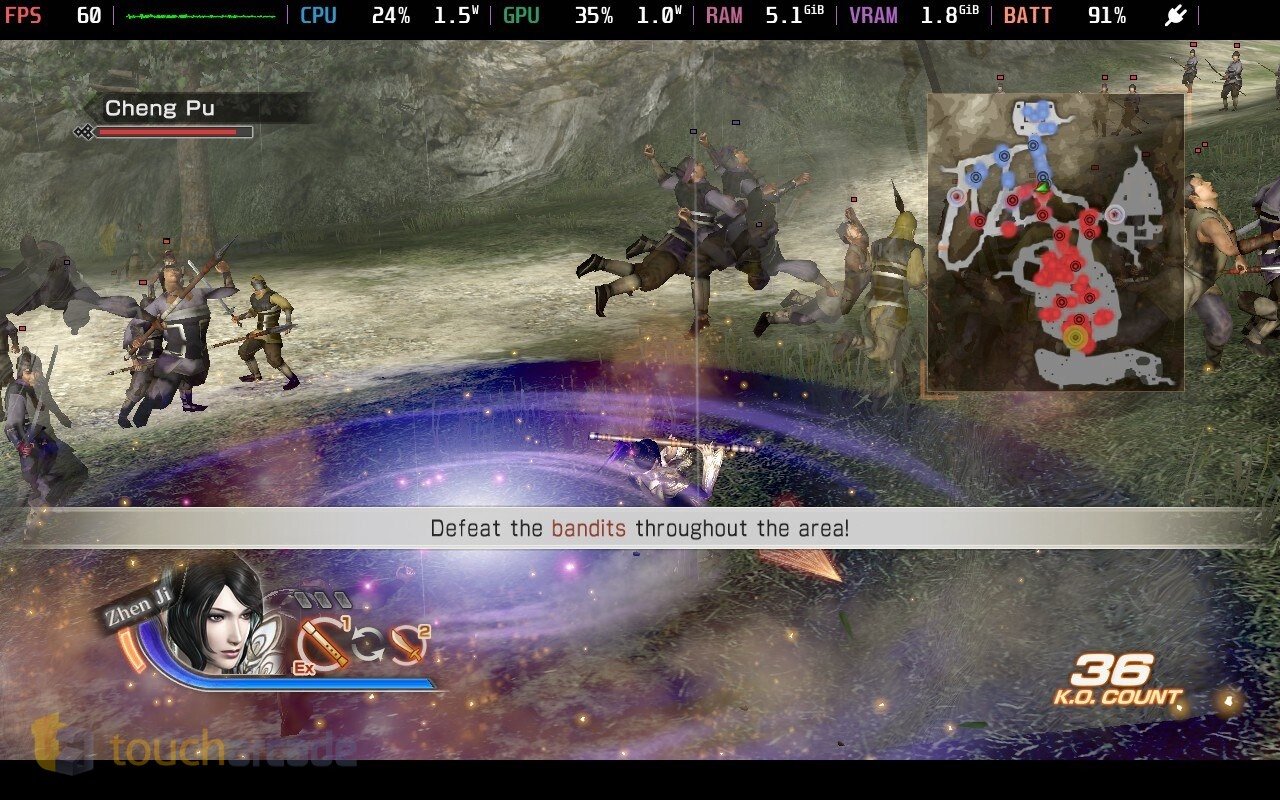
DYNASTY WARRIORS 7: Xtreme Legends Definitive Edition
DYNASTY WARRIORS 7: Xtreme Legends Definitive Edition is Steam Deck Playable and not Verified because some text may be small, the resolution is not set correctly by default, and because it shows keyboard and mouse prompts on Steam Deck.
After setting DYNASTY WARRIORS 7: Xtreme Legends Definitive Edition to 720p it seemed to run perfectly at 60fps, but it started dropping to the mid 50s in the opening stage. I didn’t have any other issues, but there is no Steam Cloud save support. My 30 hour save file from when I used to use a Windows laptop is sadly gone. I can forgive a lot of port issues, but the lack of Steam Cloud is beyond awful in games like this. Despite that, if you are ok with a manual backup, DYNASTY WARRIORS 7: Xtreme Legends Definitive Edition is superb value and it runs a lot better than expected on Steam Deck.

Warriors Orochi 4 Ultimate
Warriors Orochi 4 (Ultimate with the DLC) is Steam Deck Playable for not setting the display resolution by default correctly.
Warriors Orochi 4 Ultimate can have an issue where it doesn’t display anything, and you can resolve this by forcing fullscreen off by playing the game in Desktop Mode first and then going back to Game Mode on Steam Deck. Aside from that, and it didn’t happen to me, but did happen to a friend, Warriors Orochi 4 Ultimate out of the box runs at around 30fps, but if you set it to the low graphics settings from the title screen and run it at 720p, it holds a locked 60fps in the missions I tried. Thankfully, this one does have Steam Cloud support so my save carried over from when I played it before. Warriors Orochi 4 Ultimate runs and looks a lot better than the Switch version even at the lowest settings.

Dynasty Warriors 9
Dynasty Warriors 9 is Steam Deck Unsupported.
This is the big one. Not in terms of its importance, but because Dynasty Warriors 9 is one of the worst-performing games I’ve ever played on console back on PS4 and Xbox One. It is just about good on PS5 and Xbox Series X via backward compatibility. Playing on Steam Deck is not a great experience out of the box. Switching to Proton GE (9-9 in my case) helps, but it still was stretched up and down for some reason regardless of the display mode I chose. Not only are controller glyphs missing even with that, but the default medium preset has it running at about 20fps often with some video playback issues. Turning things to low or off resulted in it running at about 5 or 10fps more, but still not great with how much it was fluctuating. It also didn’t help that the game seems to think I’m playing the trial when I own all the season passes and the base game on Steam. I’ll need to revisit this one later, but I’d skip this on Deck right now.

Warriors All-Stars
Warriors All-Stars is listed as Steam Deck Playable for not setting the display resolution by default and having a launcher that requires the touchscreen. It does not have Steam Cloud support.
After setting Warriors All-Stars’ launcher to 720p, the game refused to display anything but a small dot on Proton Experimental and whatever I used. I realized fullscreen was the issue. Turning fullscreen off in the launcher fixed this. On the default settings, Warriors All-Stars runs at between 40 and 60fps. Playing at low resulted in a smooth 60fps.

Samurai Warriors: Spirit of Sanada
Samurai Warriors: Spirit of Sanada is listed as Steam Deck Unsupported.
Samurai Warriors: Spirit of Sanada cannot get to a locked 60 regardless of the setting. In fact, even when using Proton GE to get improved performance, it hovers in the mid 30s. Other than the subpar performance at even low settings, Samurai Warriors: Spirit of Sanada runs fine on Steam Deck. This is fine if you want to play at 30fps.

Berserk and the Band of the Hawk
Berserk and the Band of the Hawk is listed as Steam Deck Unsupported.
Just like Spirit of Sanada, I set Berserk and the Band of the Hawk to low, and while that had issues, this one plays fine at 60fps on my Steam Deck OLED in the early parts. The later stages get more chaotic and see drops, but this runs better than the PS4 version by a lot. I used Proton Experimental and disabled fullscreen. That’s basically all I had to do to get Berserk and the Band of the Hawk to run on Steam Deck.
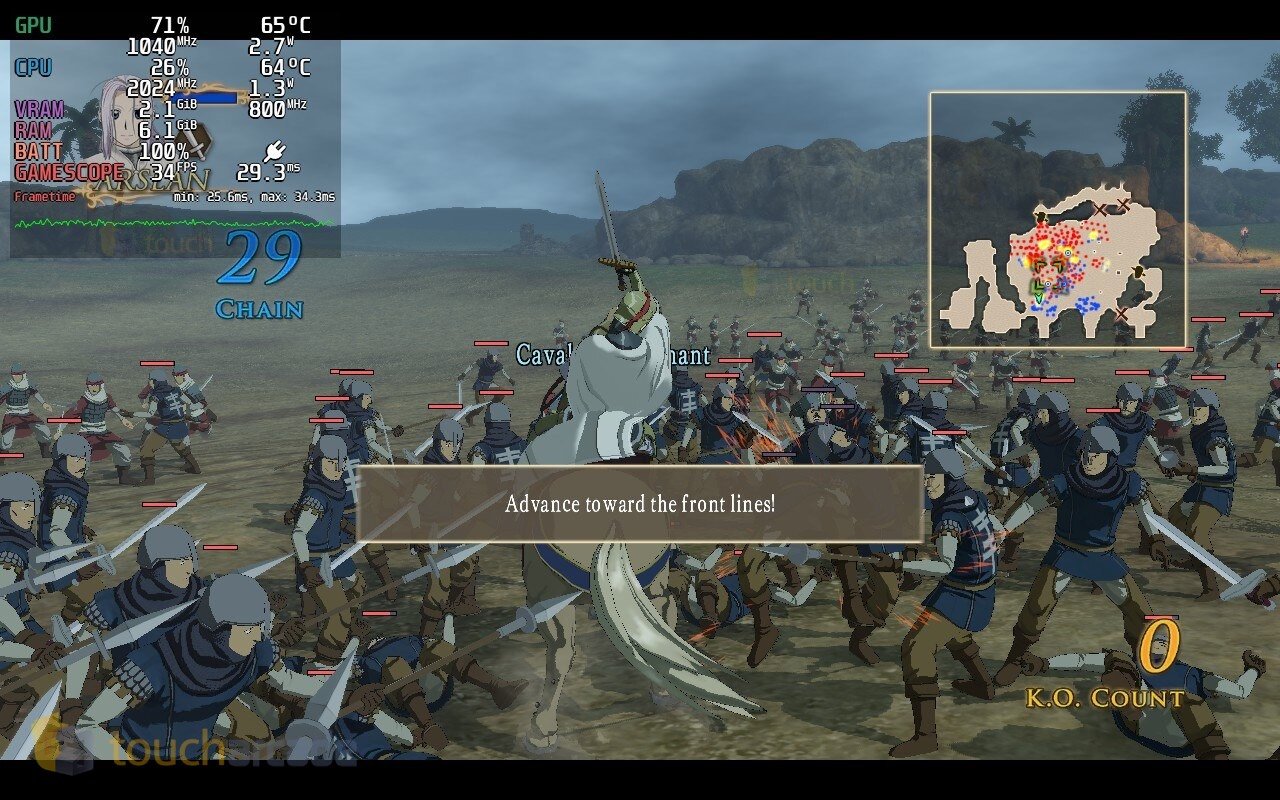
Arslan: The Warriors of Legend
Arslan: The Warriors of Legend hasn’t been tested by Valve yet.
Arslan: The Warriors of Legend has a launcher you navigate with a touchscreen. Beyond that it works fine on Steam Deck and with an external controller outside cut-scenes that displayed a color bar pattern by default. Playing with GE Proton 7-20 resulted in cut-scenes working, but there was no audio in them. I then tried GE 9-9 and had no luck with audio in cut-scenes. Barring the opening cut-scenes, the game seems to hover around 40fps. Not great and without cloud saves, it is hard to recommend on Steam Deck right now.

Samurai Warriors 4-II
Samurai Warriors 4-II is listed as Steam Deck Unsupported.
Without changing any compatibility, Samurai Warriors 4-II doesn’t boot up on Steam Deck. I swapped to GE Proton 9-9 and then Experimental and still had no luck. Going back to Proton 7 had it finally load for me. Samurai Warriors 4-II does not have Steam Cloud support and it also only displays keyboard and mouse button prompts on Steam Deck. When it comes to performance and visuals, it looks good, but performance is erratic. Particle effects during combat tank the frame rate from 60 to the 30s often, and it has shader-related issues as far as I can tell. It can run at 60fps for parts of a battle, but it varies too much.

Dynasty Warriors 8 Empires
Dynasty Warriors 8 Empires is Steam Deck Unsupported.
Dynasty Warriors 8 Empires surprisingly has Steam Cloud support. I say surprisingly because this game is nearly 10 years old, and older Koei Tecmo ports were not good. Either way, after launching the config and disabling fullscreen, I had no trouble playing Dynasty Warriors 8 Empires on Steam Deck with no change to any settings. Performance in the battles I tested was also solid. The only issue is it displays keyboard and mouse button prompts. I couldn’t figure out how to make it display controller prompts as of this writing.

DYNASTY WARRIORS 8: Xtreme Legends Complete Edition
DYNASTY WARRIORS 8: Xtreme Legends Complete Edition is Steam Deck Unsupported.
After disabling fullscreen through the config launcher, DYNASTY WARRIORS 8: Xtreme Legends Complete Edition loads correctly with cut-scenes and audio playing as they should. DYNASTY WARRIORS 8: Xtreme Legends Complete Edition also displays only keyboard and mouse prompts for some reason. This one sadly does not have Steam Cloud support. If you do own a Nintendo Switch, I’d recommend playing it there despite the fact that DYNASTY WARRIORS 8: Xtreme Legends Complete Edition runs better on Steam Deck only because all the DLC included on Switch makes that a massively better value proposition right now. I used to play DYNASTY WARRIORS 8 on console, but moved to PC and have gone back to playing it on Switch to treat it as my main platform for that game.
Bonus

Persona 5 Strikers
Persona 5 Strikers is currently Steam Deck Unsupported.
Persona 5 Strikers is not a Musou/Warriors game, but it has elements from those games. The reason I’ve included it as a bonus is because it isn’t a traditional Warriors game, but I’ve had a lot of folks ask me about this one when I talk about Warriors games in recent years. On trying to boot it up for the first time, I thought my Steam Deck froze. I waited a whole minute and it was stuck on a black screen. I switched to using Proton GE (9-9) and Persona 5 Strikers finally booted up with cut-scenes and audio playing correctly. I had no issues testing different points of my old save from when I reviewed the game years ago on Steam Deck after that.
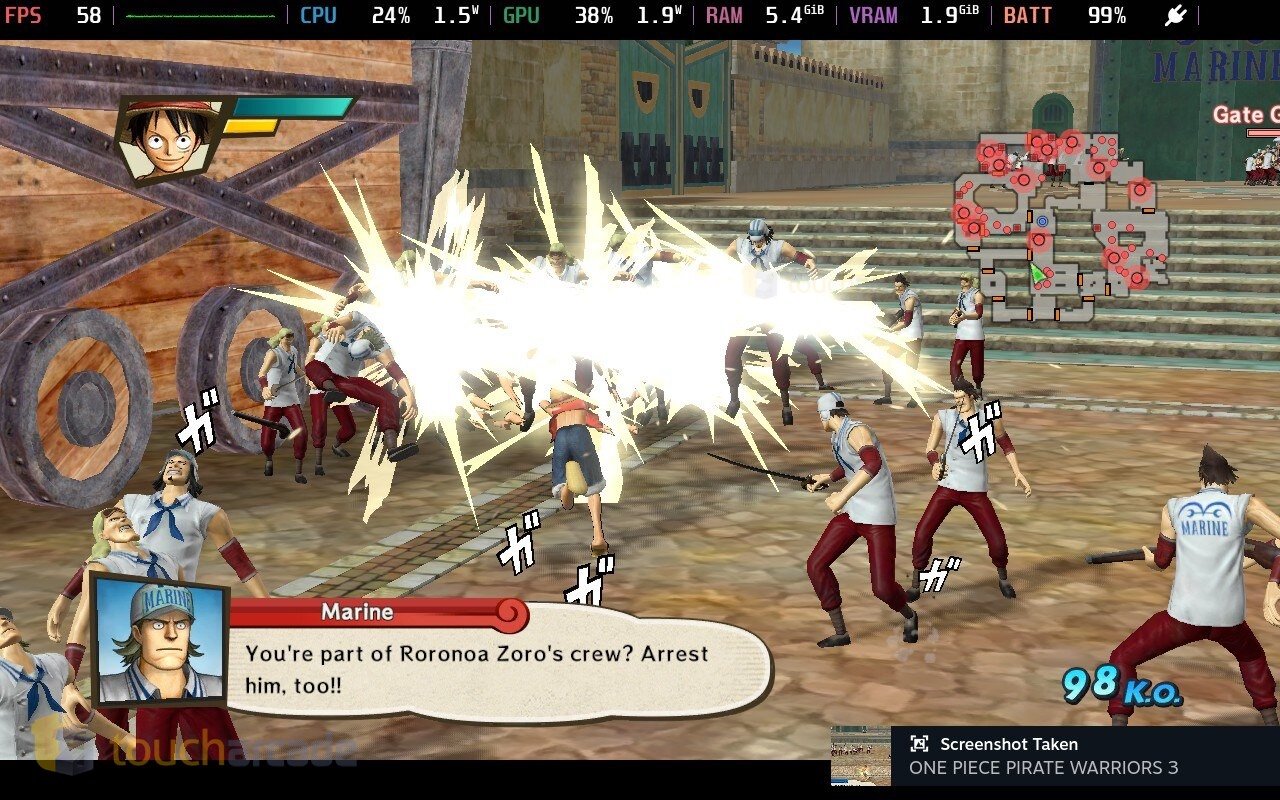
One Piece Pirate Warriors 3
One Piece Pirate Warriors 3 is currently Steam Deck Playable by Valve for not showing the correct button prompts on Deck.
If you’re wondering why I’ve featured One Piece Pirate Warriors 3 and not 4 here, well the latter is region locked and I tried buying a Steam key for it, but that didn’t activate. I do own One Piece Pirate Warriors 3 so I may as well test that as I enjoyed it a lot on Nintendo Switch a few years ago and on PS Vita before. One Piece Pirate Warriors 3 does not have Steam Cloud support. It seems capped to 58 fps regardless of the settings I used. I also couldn’t find a way to get this to show controller prompts on Steam Deck. Just like Dynasty Warriors 8: Xtreme Legends, at this point you’re getting a better experience in One Piece Pirate Warriors 3 by playing on Switch despite the frame rate being variable on Nintendo’s hybrid system.

Which is the best Musuo game to buy on Steam Deck?
As of now there isn’t a single answer. My top three for Steam Deck are Warriors Orochi 3 Ultimate Definitive Edition, Samurai Warriors 4 DX, and Samurai Warriors 5. The first two are cheaper and offer more value with DLC included, but I love coming back to Samurai Warriors 5, and having a great version on Steam Deck makes me not want to touch my Switch save anymore.
Is the Steam Deck the best portable for Musou games?
Well, yes and no. Almost all the multi-platform ones are best on Steam Deck compared to Switch, but there are three particular Nintendo collaboration games that are on Switch (and N3DS for one). Hyrule Warriors Definitive, Fire Emblem Warriors, and Fire Emblem Warriors: Three Hopes are excellent Warriors/Musuo games that you can’t play on PC. Hyrule Warriors Age of Calamity is a technical mess that I do not recommend. Hopefully it runs better on the Nintendo Switch successor whenever that launches.

A combination of older Koei Tecmo ports being lacking, some Proton issues, and some features missing mean the PC versions of some of these games in general are not the best way to experience them. Since I own all the Musou/Warriors games from the PS4 and later on all platforms, I usually have a different platform I use for some of them. As an example, Samurai Warriors 4 was best on PS4, but the DX version on Steam Deck is now my favorite. Warriors Orochi 4, I’d play on PS5 or Xbox Series X, but I’ll play Warriors Orochi 3 on Steam Deck. I play Dynasty Warriors 8 and One Piece Pirate Warriors 3 on Switch for the good ports and massive value with all DLC included. Dynasty Warriors 9 I don’t really play anymore outside of listening to the music.
Hopefully this helped any Musou fans who own a Steam Deck or are considering getting one to play these games. I can’t wait for Dynasty Warriors: Origins in 2025. The big takeaway for Musou fans who own a Steam Deck, is that you need to spend some time fixing some of the older ports to run well on Steam Deck.


